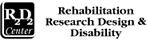Accessibility Statement
Our Universal Design Philosophy and Procedure: Web accessibility is important to us. Even more, we believe in universal design so all users can access the site the same way. People with limitations should not need to use special features or different access methods than others. People without limitations should have available the full range of access methods that people requiring a special interface.
We also pay careful attention to a range of possible limitations and challenges that a website visitor may experience; from motor, sensory or cognitive impairments. We employ a web design team with accessibility expertise that holds deliberate accessibility review sessions. We welcome feedback and ideas to help make our site more accessible and usable for everyone.
Our Accessibility Features: The Got-it? web team strives to provide a universally designed website that works for everyone. We have created and update the site so its information is available in an equitable format for visitors using a wide range of access systems and strategies. Several of the features and procedures that we have incorporated to optimize its accessibility follow.
- EqTDs (Equivalent Text Descriptions) for most non-text items. These include Alt-text Brief Descriptions as well as Essential and Detailed Descriptions via the longdesc property for all but “eye-candy” or in-line items. Images that are not themselves links to content will link to their description pages.
- Essential and Detailed descriptions are available via nearby links to the EqTD page that lists all of our items that have text descriptions. See our EqTD Posterette for a quick understanding of the protocol we use and our EqTD AUDITs.
- Links for resizing text are located in the upper right of our web pages for those who have Javascript enabled. Clicking on +A or A- enlarges or shrinks the page's text; the middle A returns the fonts to the default size.
- Clicking the Printer Friendly link simplifies the format of the page and removes all elements but the basic content, so the page can be printed or viewed with fewer distractions.
- Access keys provide access to our main headings and principal functions. In most web browsers, invoke the access key by pressing Alt (on PC) or Control (on Mac) simultaneously with the appropriate character on the keyboard (some browsers also require the shiftkey). Pressing the Enter key may be needed to subsequently activate the link. Available access keys:
- A - About Got-it?
- C - Skip to Content
- D - DARC page
- H - Got-it? Home page
- S - Search
- U - Learn About UDE
- V - Virtual Campus
- 0 - Accessibility statement
- 9 - Feedback Form
- Several search strategies are available for easier cognitive access. We want the information to be easily available for various cognitive styles and approaches. See the Search page for more detail.
- We attend to standards and guidelines. We test our website and frequently run checks on the accessibility of its content. While we cannot guarantee all components, we periodically evaluate or site for broken links. Acessibility is a moot point if the content isn't available to begin with.
We welcome your feedback for accessibility improvement! As our website updates regularly and our project has limited resources, we may miss an access feature or element. We invite all visitors to provide feedback when the site does not function as hoped. A link to our Feedback form is located at the bottom of all of our pages. Or feel free to email r2d2web@uwm.edu or call our office at 414-229-6803 or TTD-414-229-5628.


Log in to rate products and view product information!